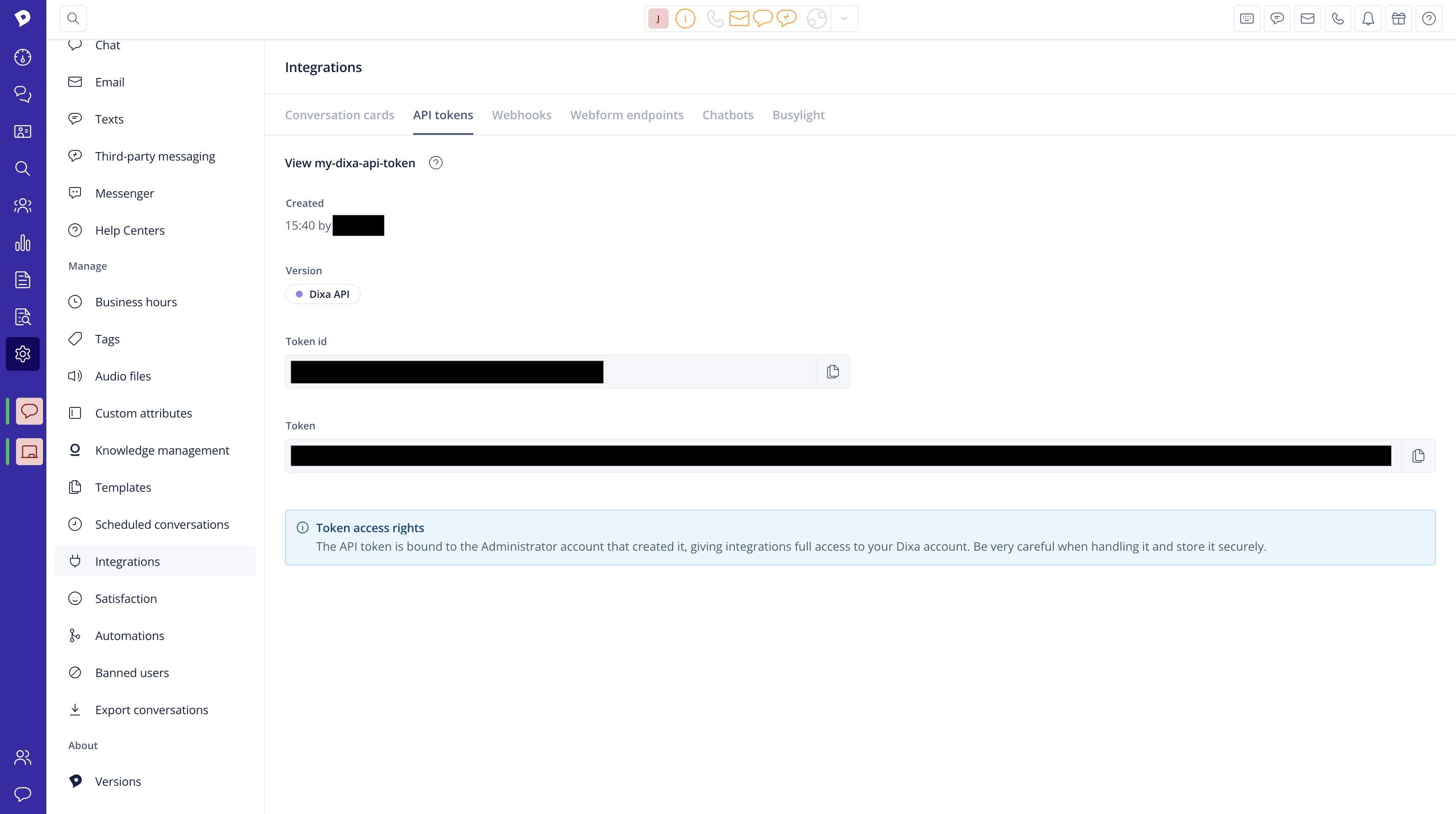In order to get access to the Dixa API, you have to create an API token as a form of authentication in Dixa. Currently, only administrators in Dixa terms have access to generating such a token. If you are an agent, you will not have the permission to authenticate and therefore use the Dixa API.
If you are an admin, you can easily create a token in our Integrations page. Here is a tutorial on how to do so:
- When logged into Dixa, go to the Settings page. Scroll down to the "Manage" menu and find "Integrations".
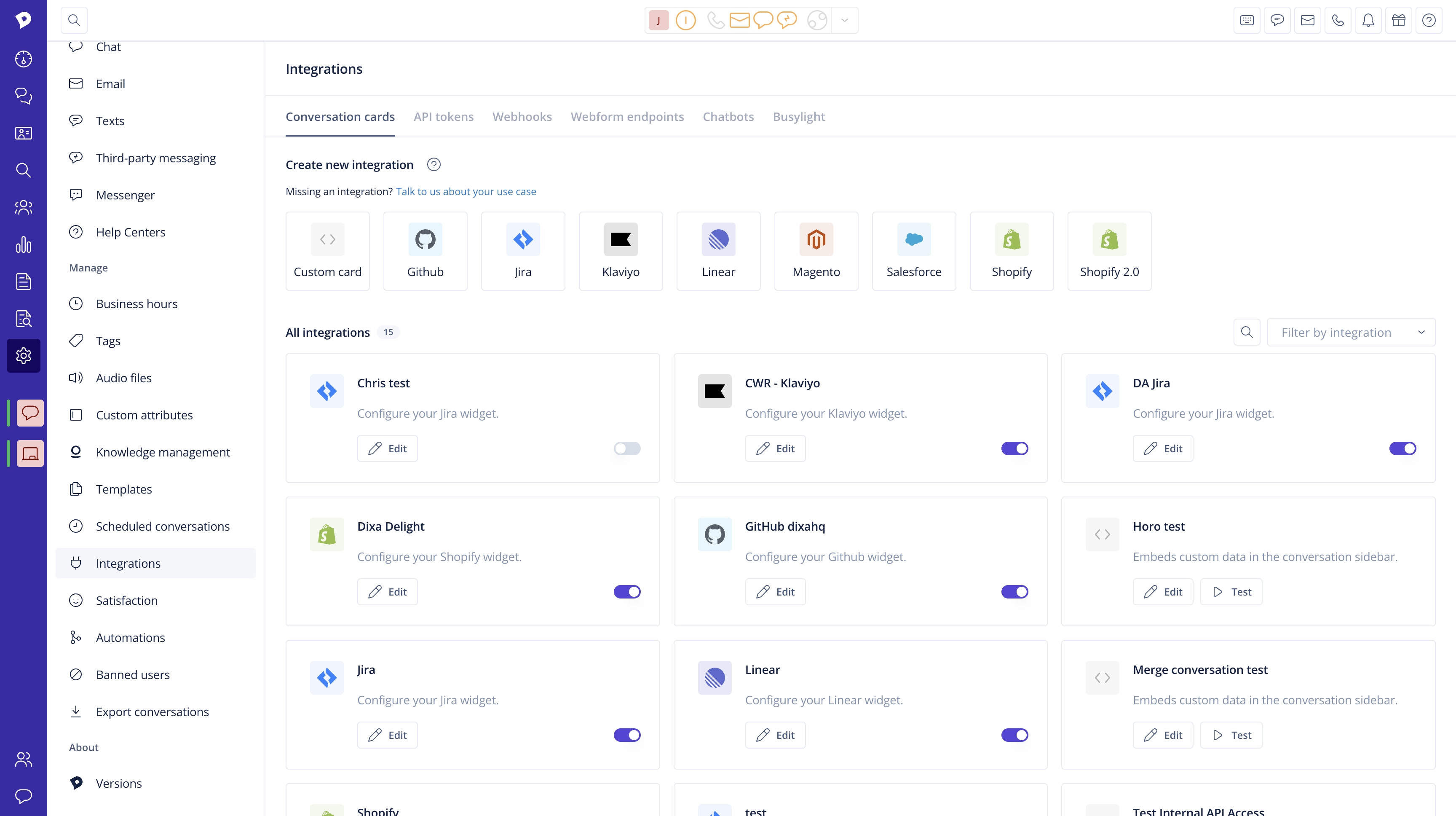
- At the top of the page, click the "API Tokens" tab and then click on "Add API token".
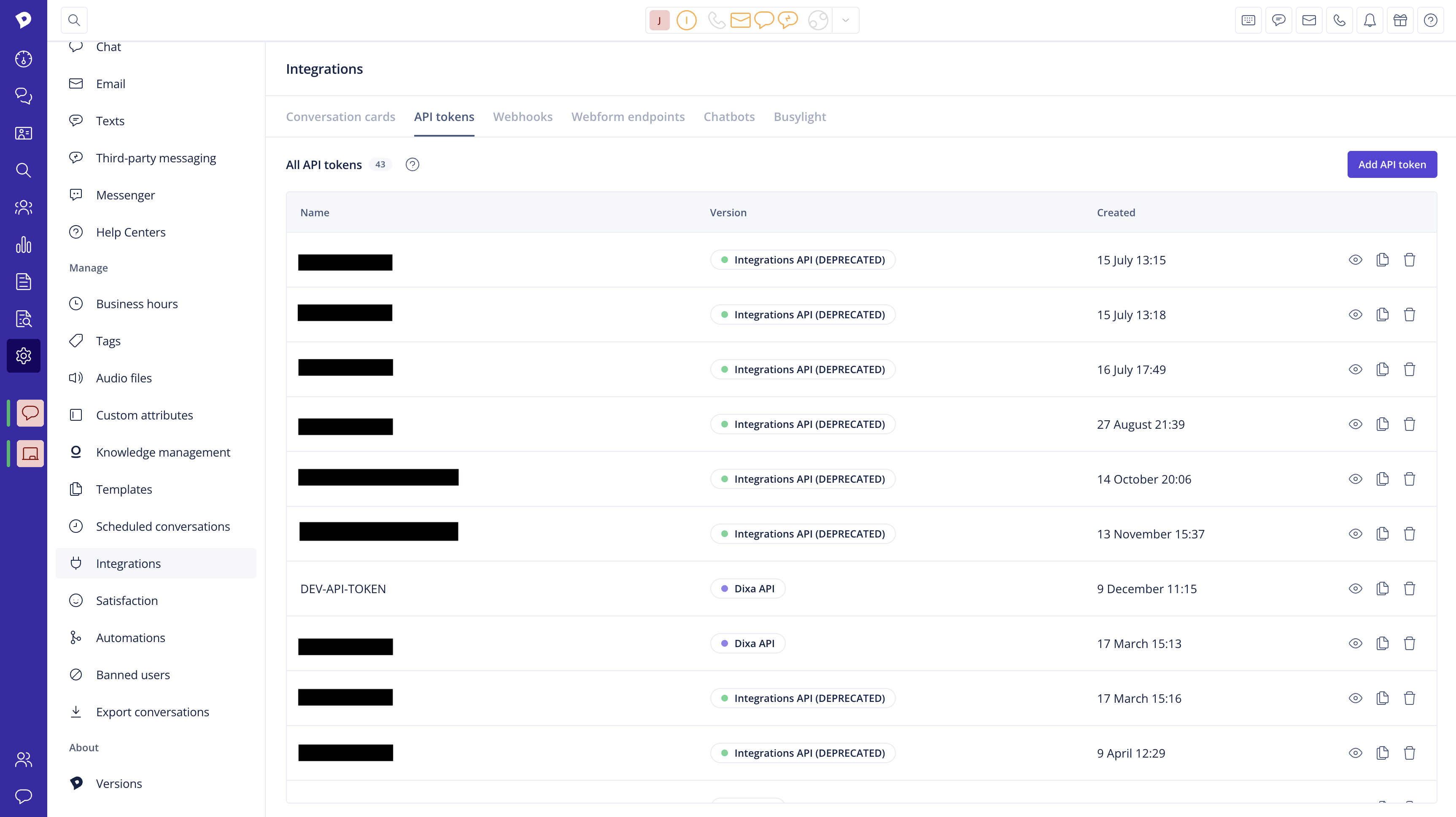
- Give the API token a name that will make it easy to find it on the list and choose "Dixa API" as the API version. Click "Save changes".
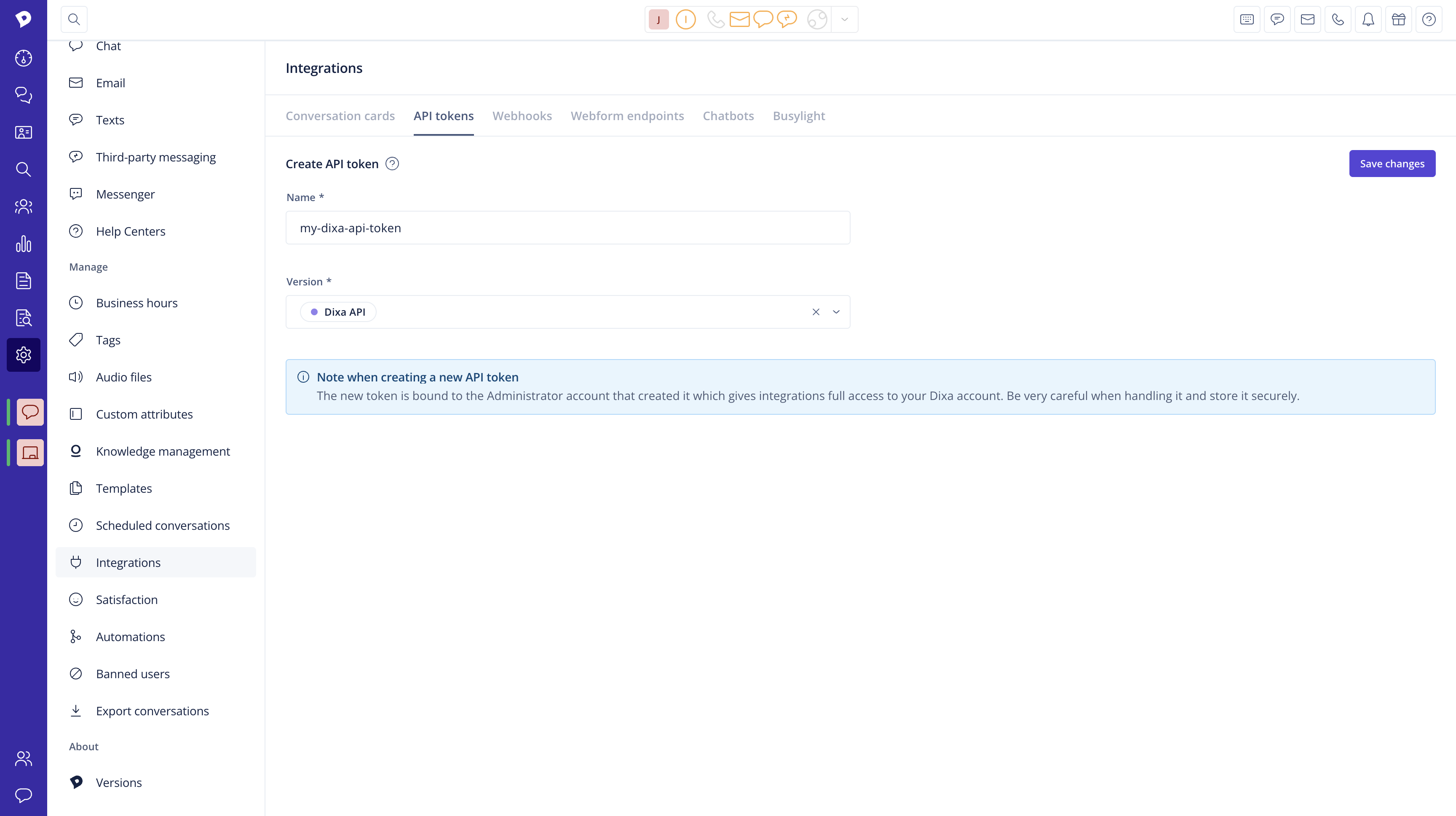
- After it has been generated, you can copy and paste the token in the tool you are using to access the API. This could be i.e. our API reference section or in your dedicated tool: Postman, Terminal, etc.